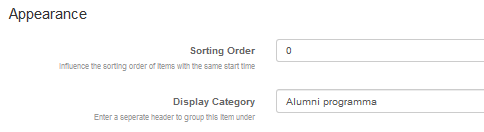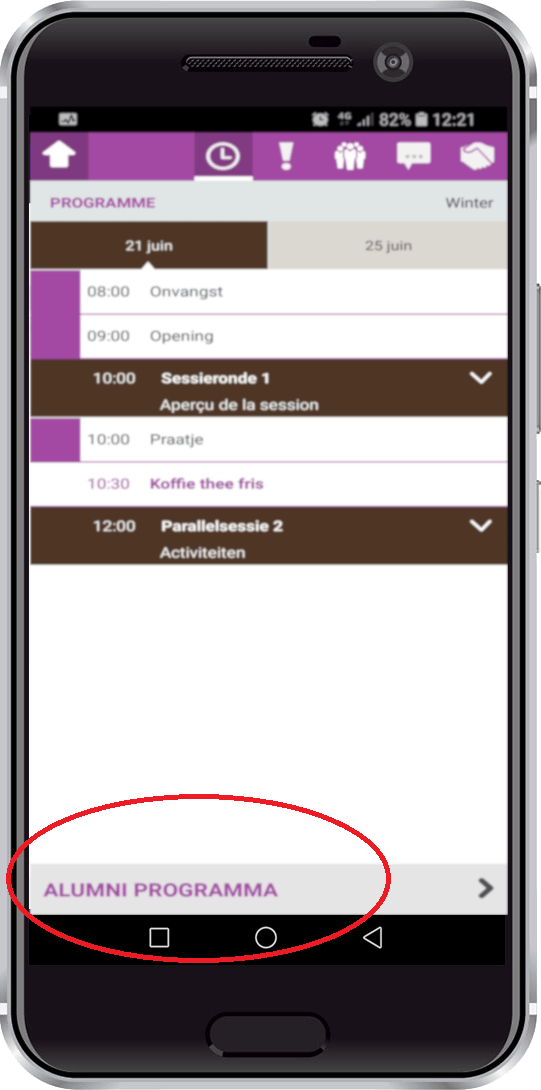Go back
Networkapp Talkshow
Virtual Livingroom
Netwerk Carrousel
How do I set up an online programme?
Set up meeting points in the app
set up session rounds and selectable sessions
set up a separate programme in addition to the regular programme
create speaker profiles and link them to programme items
Set up a speed date programme item
tag programme items and create a programme search filter
Indicate the number of available seats (Advanced/Unlimited)
place a map in the app
set up a separate programme in addition to the regular programme
Does the event have a separate programme in addition to the regular programme (for example, for a different target group)? You can enter this under the regular programme by means of Display category
- Go to Programme -> Tab Programme

- Click Add item
- Select the required programme item (See help article Set up programme for more info)
- Enter the required data
- At Display Category enter the name of your separate programme

- Click Save
- Repeat for other sessions
The program in the event app will now show a bar with a separate programme underneath.