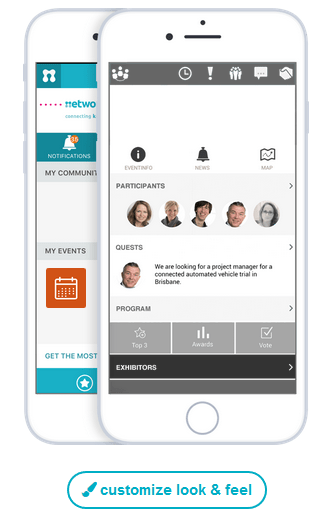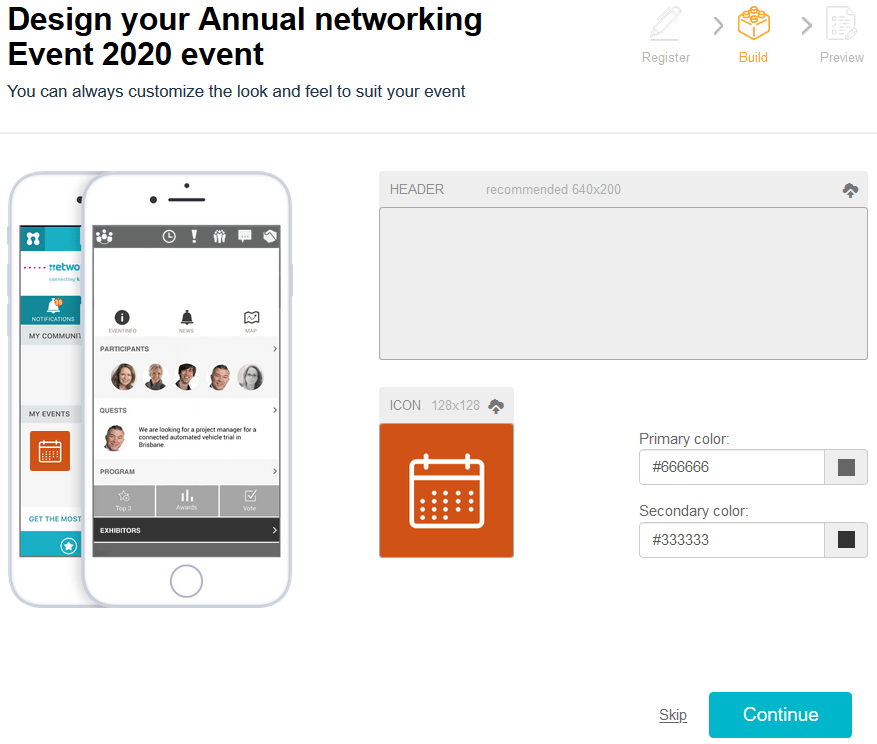customise your layout
- Click Customize Look and Feel on the right side of your dashboard to adjust your event app’s icon, header and primary colours.

- A pop-up (possibly with previously entered images) will appear:

- Click on the plus sign Upload my own image to upload your own image.
Ideal icon format is 172×172 px.

Or select one of our icons based on event sector. Click on Close when you have selected an icon. - Click on the plus sign Upload my own image to upload your own image.
Ideal header format is 640×200 px.

Or select one of our headers based on event sector. Click on Close when you have selected an icon. - Adept colourcodes in RGB(x, y, z) or Hex #111111
- Click Continue to save your layout